Tuning an estimator¶
José C. García Alanis (he/him)
Research Fellow - Child and Adolescent Psychology at Uni Marburg
Member - RTG 2271 | Breaking Expectations, Brainhack
![]()
![]() @JoiAlhaniz
@JoiAlhaniz
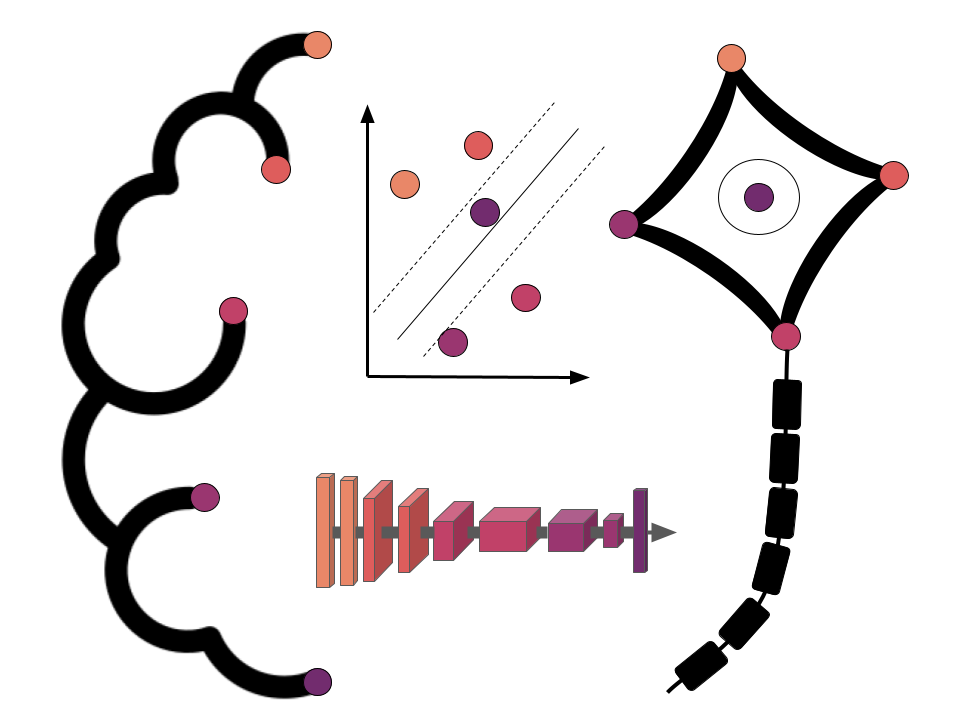
Aim(s) of this section¶
It’s very important to learn when and where its appropriate to “tweak” your model.
Since we have done all of the previous analysis in our training data, it’s fine to try out different models.
But we absolutely cannot “test” it on our left out data. If we do, we are in great danger of overfitting.
It is not uncommon to try other models, or tweak hyperparameters. In this case, due to our relatively small sample size, we are probably not powered sufficiently to do so, and we would once again risk overfitting. However, for the sake of demonstration, we will do some tweaking.
We will try a few different examples:
normalizing our target data
tweaking our hyperparameters
trying a more complicated model
feature selection
Prepare data for model¶
Lets bring back our example data set
import numpy as np
import pandas as pd
# get the data set
data = np.load('MAIN2019_BASC064_subsamp_features.npz')['a']
# get the labels
info = pd.read_csv('participants.csv')
print('There are %s samples and %s features' % (data.shape[0], data.shape[1]))
There are 155 samples and 2016 features
We’ll set Age as target
i.e., well look at these from the
regressionperspective
# set age as target
Y_con = info['Age']
Y_con.describe()
count 155.000000
mean 10.555189
std 8.071957
min 3.518138
25% 5.300000
50% 7.680000
75% 10.975000
max 39.000000
Name: Age, dtype: float64
Model specification¶
Now let’s bring back the model specifications we used last time
from sklearn.model_selection import train_test_split
# split the data
X_train, X_test, y_train, y_test = train_test_split(data, Y_con, random_state=0)
# use `AgeGroup` for stratification
age_class2 = info.loc[y_train.index,'AgeGroup']
Normalize the target data¶¶
# plot the data
sns.displot(y_train,label='train')
plt.legend()
<matplotlib.legend.Legend at 0x7fd994889c40>

# create a log transformer function and log transform Y (age)
from sklearn.preprocessing import FunctionTransformer
log_transformer = FunctionTransformer(func = np.log, validate=True)
log_transformer.fit(y_train.values.reshape(-1,1))
y_train_log = log_transformer.transform(y_train.values.reshape(-1,1))[:,0]
Now let’s plot the transformed data
import matplotlib.pyplot as plt
import seaborn as sns
sns.displot(y_train_log,label='test log')
plt.legend()
<matplotlib.legend.Legend at 0x7fd995566940>

and go on with fitting the model to the log-tranformed data
# split the data
X_train2, X_test, y_train2, y_test = train_test_split(
X_train, # x
y_train, # y
test_size = 0.25, # 75%/25% split
shuffle = True, # shuffle dataset before splitting
stratify = age_class2, # keep distribution of age class consistent
# betw. train & test sets.
random_state = 0 # same shuffle each time
)
from sklearn.svm import SVR
from sklearn.model_selection import cross_val_predict, cross_val_score
from sklearn.metrics import r2_score, mean_absolute_error
# re-intialize the model
lin_svr = SVR(kernel='linear')
# predict
y_pred = cross_val_predict(lin_svr, X_train, y_train_log, cv=10)
# scores
acc = r2_score(y_train_log, y_pred)
mae = mean_absolute_error(y_train_log,y_pred)
# check the accuracy
print('R2:', acc)
print('MAE:', mae)
R2: 0.6565364559090001
MAE: 0.27044306981575505
# plot the relationship
sns.regplot(x=y_pred, y=y_train_log, scatter_kws=dict(color='k'))
plt.xlabel('Predicted Log Age')
plt.ylabel('Log Age')
Text(0, 0.5, 'Log Age')

Alright, seems like a definite improvement, right? We might agree on that.
But we can’t forget about interpretability? The MAE is much less interpretable now
do you know why?
Tweak the hyperparameters¶¶
Many machine learning algorithms have hyperparameters that can be “tuned” to optimize model fitting.
Careful parameter tuning can really improve a model, but haphazard tuning will often lead to overfitting.
Our SVR model has multiple hyperparameters. Let’s explore some approaches for tuning them
for 1000 points, what is a parameter?
SVR?
Now, how do we know what parameter tuning does?
One way is to plot a Validation Curve, this will let us view changes in training and validation accuracy of a model as we shift its hyperparameters. We can do this easily with sklearn.
We’ll fit the same model, but with a range of different values for C
The C parameter tells the SVM optimization how much you want to avoid misclassifying each training example. For large values of C, the optimization will choose a smaller-margin hyperplane if that hyperplane does a better job of getting all the training points classified correctly. Conversely, a very small value of C will cause the optimizer to look for a larger-margin separating hyperplane, even if that hyperplane misclassifies more points. For very tiny values of C, you should get misclassified examples, often even if your training data is linearly separable.
from sklearn.model_selection import validation_curve
C_range = 10. ** np.arange(-3, 7)
train_scores, valid_scores = validation_curve(lin_svr, X_train, y_train_log,
param_name= "C",
param_range = C_range,
cv=10,
scoring='neg_mean_squared_error')
# A bit of pandas magic to prepare the data for a seaborn plot
tScores = pd.DataFrame(train_scores).stack().reset_index()
tScores.columns = ['C','Fold','Score']
tScores.loc[:,'Type'] = ['Train' for x in range(len(tScores))]
vScores = pd.DataFrame(valid_scores).stack().reset_index()
vScores.columns = ['C','Fold','Score']
vScores.loc[:,'Type'] = ['Validate' for x in range(len(vScores))]
ValCurves = pd.concat([tScores,vScores]).reset_index(drop=True)
ValCurves.head()
| C | Fold | Score | Type | |
|---|---|---|---|---|
| 0 | 0 | 0 | -0.187304 | Train |
| 1 | 0 | 1 | -0.216119 | Train |
| 2 | 0 | 2 | -0.208204 | Train |
| 3 | 0 | 3 | -0.214890 | Train |
| 4 | 0 | 4 | -0.206405 | Train |
# and plot the results
g = sns.catplot(x='C',y='Score',hue='Type',data=ValCurves,kind='point')
plt.xticks(range(10))
g.set_xticklabels(C_range, rotation=90)
<seaborn.axisgrid.FacetGrid at 0x7fd979825580>

It looks like accuracy is better for higher values of C, and plateaus somewhere between 0.1 and 1.
The default setting is C=1, so it looks like we can’t really improve much by changing C.
But our SVR model actually has two hyperparameters, C and epsilon. Perhaps there is an optimal combination of settings for these two parameters.
We can explore that somewhat quickly with a grid search, which is once again easily achieved with sklearn.
Because we are fitting the model multiple times witih cross-validation, this will take some time …
Let’s tune some hyperparameters¶
from sklearn.model_selection import GridSearchCV
C_range = 10. ** np.arange(-3, 8)
epsilon_range = 10. ** np.arange(-3, 8)
param_grid = dict(epsilon=epsilon_range, C=C_range)
grid = GridSearchCV(lin_svr, param_grid=param_grid, cv=10)
grid.fit(X_train, y_train_log)
GridSearchCV(cv=10, estimator=SVR(kernel='linear'),
param_grid={'C': array([1.e-03, 1.e-02, 1.e-01, 1.e+00, 1.e+01, 1.e+02, 1.e+03, 1.e+04,
1.e+05, 1.e+06, 1.e+07]),
'epsilon': array([1.e-03, 1.e-02, 1.e-01, 1.e+00, 1.e+01, 1.e+02, 1.e+03, 1.e+04,
1.e+05, 1.e+06, 1.e+07])})
Now that the grid search has completed, let’s find out what was the “best” parameter combination
print(grid.best_params_)
{'C': 0.01, 'epsilon': 0.01}
And if redo our cross-validation with this parameter set?
y_pred = cross_val_predict(SVR(kernel='linear',
C=grid.best_params_['C'],
epsilon=grid.best_params_['epsilon'],
gamma='auto'),
X_train, y_train_log, cv=10)
# scores
acc = r2_score(y_train_log, y_pred)
mae = mean_absolute_error(y_train_log,y_pred)
# print model performance
print('R2:', acc)
print('MAE:', mae)
R2: 0.6918967934598623
MAE: 0.26595760648195826
# and plot the results
sns.regplot(x=y_pred, y=y_train_log, scatter_kws=dict(color='k'))
plt.xlabel('Predicted Log Age')
plt.ylabel('Log Age')
Text(0, 0.5, 'Log Age')

Perhaps unsurprisingly, the model fit is only very slightly improved from what we had with our defaults. There’s a reason they are defaults, you silly
Grid search can be a powerful and useful tool. But can you think of a way that, if not properly utilized, it could lead to overfitting? Could it be happening here?
You can find a nice set of tutorials with links to very helpful content regarding how to tune hyperparameters while being aware of over- and under-fitting here:
