Introduction VII - Introduction to Python III
Contents
Introduction VII - Introduction to Python III¶
Maren Wehrheim
Before we get started …¶
most of what you’ll see within this lecture was prepared by Ross Markello, Michael Notter and Peer Herholz and further adapted for this course by Maren Wehrheim
based on Tal Yarkoni’s “Introduction to Python” lecture at Neurohackademy 2019
based on http://www.stavros.io/tutorials/python/ & http://www.swaroopch.com/notes/python
based on https://github.com/oesteban/biss2016 & https://github.com/jvns/pandas-cookbook
What we will do in this section of the course is a short introduction to Python to help beginners to get familiar with this programming language.
It is divided into the following chapters:
Here’s what we will focus on in the first block:
Recap of the last session¶
Before we dive into new endeavors, it might be important to briefly recap the things we’ve talked about so far. Specifically, we will do this to evaluate if everyone’s roughly on the same page. Thus, if some of the aspects within the recap are either new or fuzzy to you, please have a quick look at the respective part of the first session and second session again and as usual: ask questions wherever something is not clear.
This recap will cover the following topics from the last sessions:
variables and types
operators and comparison
strings, lists and dictionaries
Variables and data types¶
Two session ago we declared several variables. Could you here create a variable for the following:
a variable random_number with a number between 0 and 10
a variable called my_favorite_food indicating your favorite food
What data types do each of these variables have?
# Please write your solution here
random_number = 7 # integer
my_favorite_food = 'pasta' # string
operators and comparison¶
Please calculate the following and assign them to the variables a, b, c, etc., if needed:
10 divided by 3
6 to the power of 2
5 times 29 times 48
Update c by adding 10
Update b by dividing it by 5
Is c divisible by 5?
Is a larger than b?
Are c and b equal?
# Please write your solution here
a = 10 / 3
b = 6 ** 2
c = 5 * 29 * 48
c += 10
b /= 5
print('Is c divisible by 5?', c % 5 == 0)
print('Is a larger than b?', a > b)
print('Are c and b equal?', c == b)
Is c divisible by 5? True
Is a larger than b? False
Are c and b equal? False
strings, lists and dictionaries¶
You just did an experiment asking 10 people for a random number between 0 and 100. What data structure would you use to store these values within python? Assume the values were: 1; 50; 23; 77; 91; 3; 34; 81; 55; 49. How would you define a variable of your selected data type to store these values?
# Please write your solution here
# you would use a list
random_numbers = [1, 50, 23, 77, 91, 3, 34, 81, 55, 49]
From the above random numbers you now want to calculate the mean an test if it is above. How would you do that?
# Please write your solution here
mean_value = (1 + 50 + 23 + 77 + 91 + 3 + 34 + 81 + 55 + 49)/ 10
is_above_50 = mean_value > 50
Define a variable rand_num_sub_4 that contains the random number from the fourth subject of your experiment and print the statement ‘Subject number four picked 77 as random number’ thereby acessing your variable. Assign the variable using indexing. Remember: Where do you start to index in Python?
# Please write your solution here
rand_num_sub_4 = random_numbers[3]
print(f'Subject number four picked {rand_num_sub_4} as random number')
Subject number four picked 77 as random number
Oh no you made several mistakes! Update your list to correct the mistakes.
The random number of the fourth participant wasn’t actually 77 but 76.
You forgot to keep track of another participant and actually recorded 11 subjects. You forgot the 8th subject with the number 33. Please insert into your list
You actually don’t want people to choose the number 50. Please remove this value from your list
# Please write your solution here
random_numbers[3] = 76
random_numbers.insert(7, 33)
random_numbers.remove(50)
print(random_numbers)
[1, 23, 76, 91, 3, 34, 33, 81, 55, 49]
Instead of only declaring a list containing all the random numbers, you now want to also assign a personal ID to each subject that you asked. In our case this would simply be Sub_1 to Sub_10 for the first, second, etc. subject, respectively. Define a dictionary to store this information. Then print all the keys and also redefine the rand_num_sub_4 variable from before, this time acessing your dictionary.
# Please write your solution here
random_num_dict = {'Sub_1': 1,
'Sub_2': 23,
'Sub_3': 76,
'Sub_4': 91,
'Sub_5': 3,
'Sub_6': 34,
'Sub_7': 81,
'Sub_8': 81,
'Sub_9': 55,
'Sub_10': 49}
print(random_num_dict.keys())
rand_num_sub_4 = random_num_dict['Sub_4']
dict_keys(['Sub_1', 'Sub_2', 'Sub_3', 'Sub_4', 'Sub_5', 'Sub_6', 'Sub_7', 'Sub_8', 'Sub_9', 'Sub_10'])
lord_of_the_rings = "One Ring to rule them all, One Ring to find them, One Ring to bring them all, and in the darkness bind them."
Above we defined the inscription on the ring from lord of the rings. We also want to create a fantasy saga. But we are little copy cats. Therefore, we want to define a new statement for the lord of the stones, and only replace the word Ring with stone in the above sentence. How would you do that?
# Please write your solution here
lord_of_the_stones = lord_of_the_rings.replace('Ring', 'Stone')
How long is this statement now compared to before? Also what was at the indices 40 to 45 before and now in your new sentence?
# Please write your solution here
print(f'Length before {len(lord_of_the_rings)}, Length now {len(lord_of_the_stones)}')
print(f'Word at indices before: {lord_of_the_rings[40:46]}, now: {lord_of_the_stones[40:46]}')
Length before 108, Length now 111
Word at indices before: ind th, now: find
You can split a string into a list of words using list.split(‘ ‘). This statementn splits the string at the whitespaces and generates a list. Split the lord of the stones string into a list of words, sort it and print the 10th element.
# Please write your solution here
splitted_statement = lord_of_the_stones.split(' ')
sorted_statement = sorted(splitted_statement)
print('The 10th element is:', sorted_statement[9])
The 10th element is: bind
Alright, thanks for taking the time to go through this recap. Again: if you could solve/answer all questions, you should have the information/knowledge needed for this session.
Indentation & Control Flow¶
Objectives 📍¶
learn about indentation (some form of code structuring)
control how our code is executed
Conditionals (
if-elsestatements statements)Iteration (e.g.,
for-loops,whilestatements…)
Indentation¶
Python uses whitespaces to define code blocks. Using whitespaces at the beginning of a line is the indentation. This means that a codeblock that is indented with the same number of leading whitespaces or tabs should be run together. In other words: the indentation is part of the syntax in python and one of the major distinctions regarding other programming languages like, e.g. Matlab.
Usually in Python we use four whitespaces for indentation of codeblocks.
Let’s see what that means:
days_til_christmas = 15
current_weekday = 'Thursday'
Each such set of statements is called a block, meaning that the lines/variable assignments will be run together. We will see examples of how blocks are important later on. What happens when we introduce a “wrong” indentation?
days_til_christmas = 15
current_day = 'Thursday'
File "/var/folders/61/0lj9r7px3k52gv9yfyx6ky300000gn/T/ipykernel_43610/3386063636.py", line 2
current_day = 'Thursday'
^
IndentationError: unexpected indent
One thing you should remember is that a wrong indentation raises an IndentationError.
Control Flow & structures¶
programming language, i.e.
python, features that allow us tocontrolhow code isexecutedConditionals (
if-elsestatements statements)Iteration (e.g.,
for-loops,whilestatements…)
Conditional statements: if, elif, else¶
The python syntax for conditional execution of code use the keywords if, elif (else if), else:
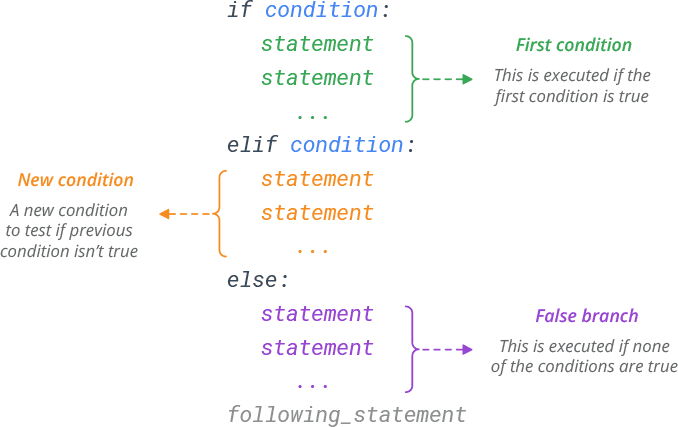
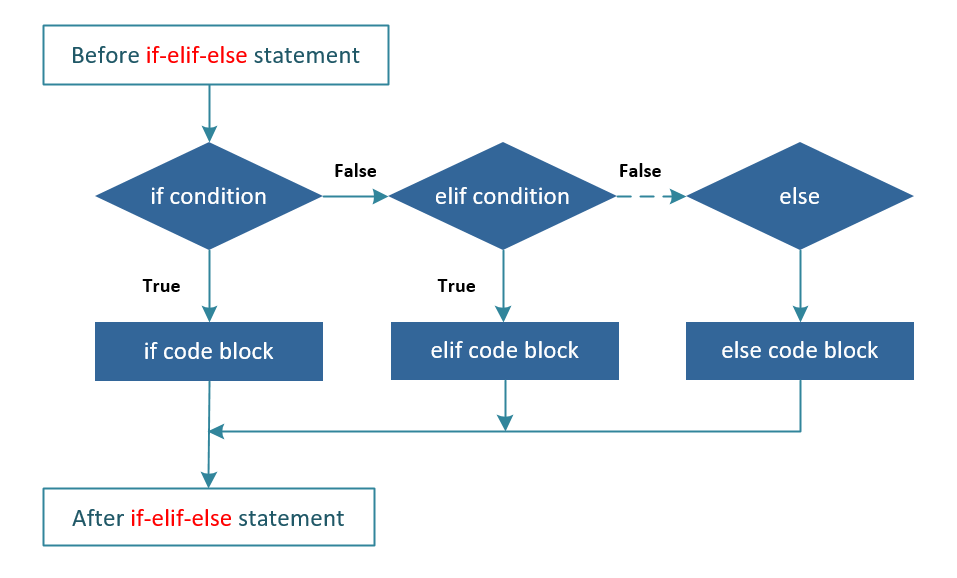
statement1 = False
statement2 = False
if statement1:
print("statement1 is True")
elif statement2:
print("statement2 is True")
else:
print("statement1 and statement2 are False")
statement1 and statement2 are False
For the first time, here we encountered a peculiar and unusual aspect of the Python programming language: Program blocks are defined by their indentation level. In Python, the extent of a code block is defined by the indentation level (usually a tab or say four white spaces). This means that we have to be careful to indent our code correctly, or else we will get syntax errors.
Examples:
# Good indentation
statement1 = statement2 = True
if statement1:
if statement2:
print("both statement1 and statement2 are True")
both statement1 and statement2 are True
# Bad indentation! This would lead to error
if statement1:
if statement2:
print("both statement1 and statement2 are True") # this line is not properly indented
File "/var/folders/61/0lj9r7px3k52gv9yfyx6ky300000gn/T/ipykernel_43610/3605224920.py", line 4
print("both statement1 and statement2 are True") # this line is not properly indented
^
IndentationError: expected an indented block
statement1 = False
if statement1:
print("printed if statement1 is True")
print("still inside the if block")
if statement1:
print("printed if statement1 is True")
print("now outside the if block")
printed if statement1 is True
now outside the if block
# We can even combine statements
if statement1 and statement2:
print("printed if statement1 and statement2 are True")
elif statement1 or statement2:
print("printed if either statement1 or statement2 is True")
else:
print("printed if no statement is True")
printed if statement1 and statement2 are True
Exercise 1.1¶
You want to go to the cinema, but you first need to check whether you have enough money. First define a variable indicating the amount of money in your wallet money_in_wallet as 6 EUR and the ticket price for the cinema ticket_price as 10 EUR. Indicate with a print statement if you can go to the cinema
### Write your solution here ###
money_in_wallet = 6
price_of_ticket = 10
if money_in_wallet >= price_of_ticket:
print("Let's go to the cinema")
else:
print("I have to stay home :(")
I have to stay home :(
Exercise 1.2¶
Different films cost different amounts of money. Use if statements to tests which films you can afford and print them. The films cost:
James Bond: 15 EUR
Spider Man - No Way Home: 11 EUR
Dune: 6 EUR
Ghostbusters: 5 EUR
Note: as always in coding, there are several ways to get the right solution.
### Write your solution here ###
# possible solution one
if money_in_wallet >= 15:
print('I can watch every film: James Bond, Spider Man, Dune & Ghostbusters')
elif money_in_wallet >= 11:
print('I can watch Spider Man, Dune & Ghostbusters')
elif money_in_wallet >= 6:
print('I can watch Dune & Ghostbusters')
elif money_in_wallet >= 5:
print('I can watch Ghostbusters')
else:
print('I can\'t watch any film.')
# possible solution two:
affordable_films = []
if money_in_wallet >= 15:
affordable_films.append('James Bond')
if money_in_wallet >= 11:
affordable_films.append('Spider Man')
if money_in_wallet >= 6:
affordable_films.append('Dune')
if money_in_wallet >= 5:
affordable_films.append('Ghostbusters')
print('I can watch the following films:', ', '.join(affordable_films))
I can watch Dune & Ghostbusters
I can watch the following films: Dune, Ghostbusters
Exercise 1.3¶
It’s your lucky day! You happen to find 34 EUR right in front of your house. You want to celebrate this by inviting as many of your 5 friends as possible to the cinema. How many friends can you invite, while also paying for yourself? First update your money in your wallet and then test this using if statements.
### Write your solution here ###
money_in_wallet += 44
if money_in_wallet >= (5+1) * 10:
print('I can invite all 5 friends')
elif money_in_wallet >= (4+1) * 10:
print('I can invite 4 friends.')
elif money_in_wallet >= (3+1) * 10:
print('I can invite 3 friends.')
elif money_in_wallet >= (2+1) * 10:
print('I can invite 2 friends.')
elif money_in_wallet >= (1+1) * 10:
print('I can invite 1 friend.')
elif money_in_wallet >= (0+1) * 10:
print('I cannot invite any of my friends.')
else:
print('I can\'t even go to the cinema by myself.')
I can invite 4 friends.
Exercise 1.4 - Last one, I promise!¶
This year you want to treat your dog with a christmas present but obviously only if it was a good boy. Depending on the money in your wallet, you can either buy a new toy for 10 EUR or go on a nice long walk if you don’t have any money. Write a nested if statement to test which present you can buy if your dog was a good boy. Your current endowment is 11 EUR.

### Write your solution here ###
was_good_boy = True
endowment = 11
if was_good_boy:
if endowment >= 10:
print('Buy the toy')
else:
print('Can\'t afford any present. Go on a walk.')
else:
print('Only presents for good boys')
Buy the toy
These many if statements were very tedious. Can we not do this more efficiently?

Wait no more. We have a solution (at least for some situations)
Loops¶
In python, loops can be programmed in a number of different ways. The most common is the for loop, which is used together with iterable objects, such as lists. The basic syntax is:
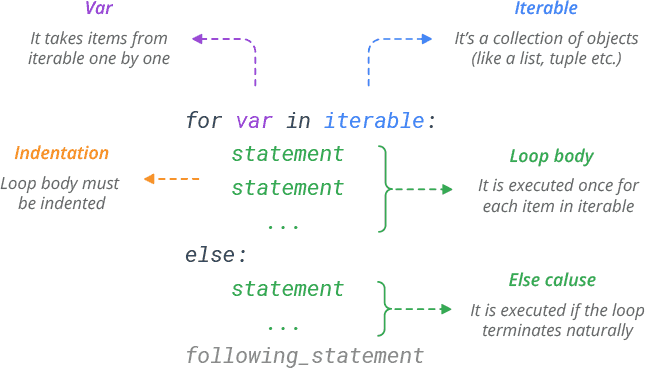
for x in [1,2,3]:
print(x)
1
2
3
The for loop iterates over the elements of the supplied list and executes the containing block once for each element. Any kind of list can be used in the for loop. For example:
for x in range(4): # by default range start at 0
print(x)
0
1
2
3
Note: range(4) does not include 4! Try to remember the aspects of indexing and slicing we addressed during the session on strings and lists.
for x in range(-3,3):
print(x)
-3
-2
-1
0
1
2
for word in ["scientific", "computing", "with", "python"]:
print(word)
scientific
computing
with
python
To iterate over key-value pairs of a dictionary:
params = {
'parameter1': 'A',
'parameter2': 'B',
'parameter3': 'C',
'parameter4': 'D'
}
for key, value in params.items():
print(key + " = " + str(value))
parameter1 = A
parameter2 = B
parameter3 = C
parameter4 = D
Sometimes it is useful to have access to the indices of the values when iterating over a list. We can use the enumerate function for this:
for idx, x in enumerate(range(-3,3)):
print(idx, x)
0 -3
1 -2
2 -1
3 0
4 1
5 2
break, continue and pass¶
To control the flow of a certain loop you can also use break, continue and pass.
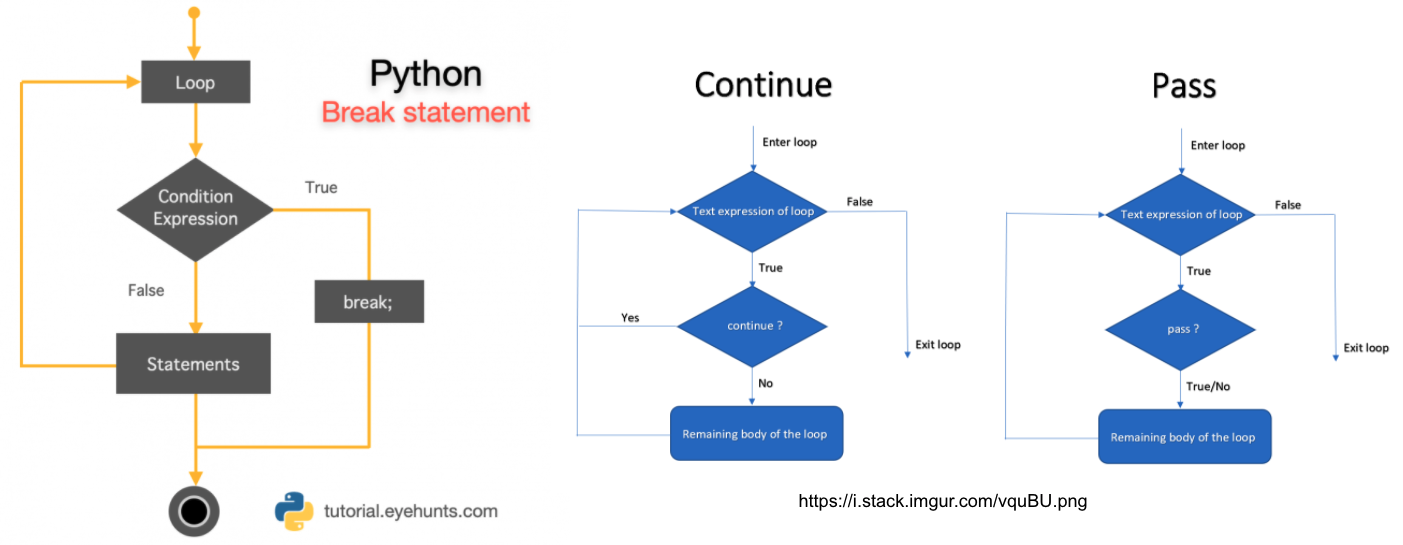
rangelist = list(range(10))
print(list(rangelist))
for number in rangelist:
# Check if number is one of
# the numbers in the tuple.
if number in [4, 5, 7, 9]:
# "Break" terminates a for without
# executing the "else" clause.
break
else:
# "Continue" starts the next iteration
# of the loop. It's rather useless here,
# as it's the last statement of the loop.
print(number)
continue
else:
# The "else" clause is optional and is
# executed only if the loop didn't "break".
pass # Do nothing
[0, 1, 2, 3, 4, 5, 6, 7, 8, 9]
0
1
2
3
Exercise 2.1¶
Use a for loop to print every even number from 0 to 10
Hint: you can check if a number is even with number % 2 == 0
### Write your solution here ###
for num in range(10):
if num % 2 == 0:
print(num)
else:
continue
0
2
4
6
8
Exercise 2.2¶
Use a for loop that iterates over all days in december (31) and always prints the number of days left until christmas. This loop should break once christmas is reached and should wish you a merry christmas.
### Write your solution here ###
christmas_day = 24
for i in range(31):
if i < christmas_day:
print(f'{christmas_day - i} days until christmas')
else:
print('It\'s christmas day!')
break
24 days until christmas
23 days until christmas
22 days until christmas
21 days until christmas
20 days until christmas
19 days until christmas
18 days until christmas
17 days until christmas
16 days until christmas
15 days until christmas
14 days until christmas
13 days until christmas
12 days until christmas
11 days until christmas
10 days until christmas
9 days until christmas
8 days until christmas
7 days until christmas
6 days until christmas
5 days until christmas
4 days until christmas
3 days until christmas
2 days until christmas
1 days until christmas
It's christmas day!
Exercise 2.3¶
create a list of your three most favourite foods and iterate over it. In each iteration print the position and the food. For example:
Pasta
Nutella
Wraps
### Write your solution here ###
fav_food = ['Pasta', 'Nutella', 'Wraps']
for i, food in enumerate(fav_food):
print(f'{i+1}. {food}')
1. Pasta
2. Nutella
3. Wraps
List comprehensions: Creating lists using for loops:
A convenient and compact way to initialize lists:
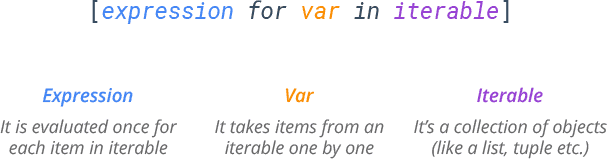
l1 = [x**2 for x in range(0,5)]
print(l1)
[0, 1, 4, 9, 16]
You can also use an if statement in your list comprehension. But be careful with the ordering. A single if can be after the for loop. However, if and else together have to be in front. Lets see some examples.
l2 = [x**2 for x in range(0,5) if x > 2]
print(l2)
[9, 16]
l3 = [x**2 for x in range(0,5) if x > 2 else x]
print(l3)
File "/var/folders/61/0lj9r7px3k52gv9yfyx6ky300000gn/T/ipykernel_43610/801299945.py", line 1
l3 = [x**2 for x in range(0,5) if x > 2 else x]
^
SyntaxError: invalid syntax
Now lets put the if-else statement before the for loop
l3 = [x**2 if x > 2 else x for x in range(0,5)]
print(l3)
[0, 1, 2, 9, 16]
Exercise 2.4¶
Use list comprehension to create a list containing all letters that are in the word ‘human’
### Write your solution here ###
h_letters = [ letter for letter in 'human' ]
print( h_letters)
['h', 'u', 'm', 'a', 'n']
Exercise 2.5¶
Use list comprehension to create a list with all even numbers from 0 to 19
### Write your solution here ###
number_list = [ x for x in range(20) if x % 2 == 0]
print(number_list)
[0, 2, 4, 6, 8, 10, 12, 14, 16, 18]
Exercise 2.6¶
Use list comprehension to create a list with all uneven numbers from 0 to 19 and set all even numbers to zero
### Write your solution here ###
number_list = [ 0 if x % 2 == 0 else x for x in range(20) ]
print(number_list)
[0, 1, 0, 3, 0, 5, 0, 7, 0, 9, 0, 11, 0, 13, 0, 15, 0, 17, 0, 19]
while loops:¶
A while loop is used when you want to perform a task indefinitely, until a particular condition is met. It is s a condition-controlled loop.
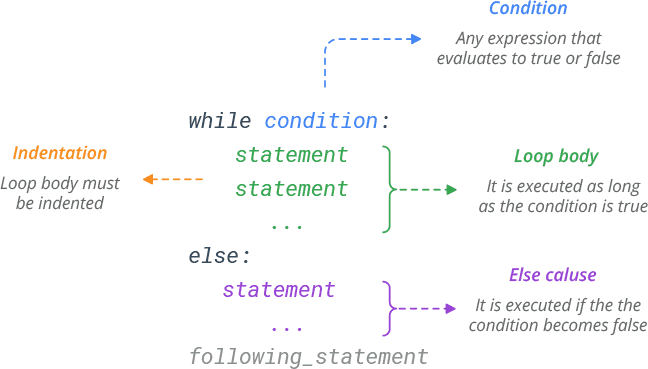
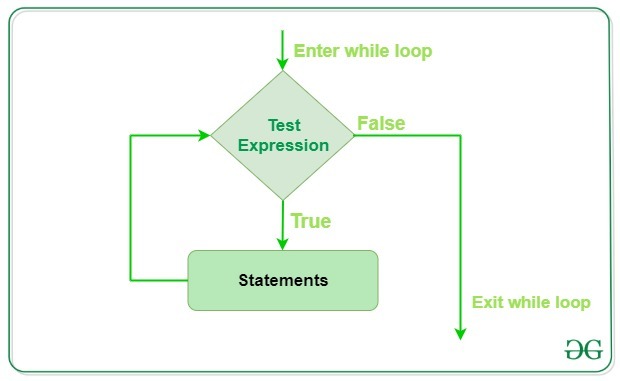
i = 0
while i < 5:
print(i)
i = i + 1
print("done")
0
1
2
3
4
done
Note that the print "done" statement is not part of the while loop body because of the difference in the indentation.
whileloops can be dangerous to use. For example if you would forget the i = i+1 statement
# if you run this cell you will need to stop the kernel, as it is an infinite loop
# i = 0
# while i < 5:
# print(i)
You can also include an else statement after your while loop, to include a codeblock that should be executed once the condition returns False
counter = 0
while counter < 3:
print("Inside loop")
counter = counter + 1
else:
print("Inside else")
Inside loop
Inside loop
Inside loop
Inside else
Exercise 2.7¶
Calculate the number of friends that you can invite to the cinema using a while-loop
Remember:
money = 43
ticket_price = 10
Hint: You can alter your money to calculate this.
### Write your solution here ###
Functions¶
Rule of thumb for great programming: “Whenever you copy-paste while coding, you do something wrong.’
We use functions to solve problems that are repetitive.
What should you put into a function:
Anything, that you will do more than once
All
code blocksthat have some kind ofmeaning, e.g. calculating thesquare rootof avalueCodethat can be increased in readability, where you would like to add a comment
A function …
is a
block of codethat only runs when explicitly calledcan accept
arguments(orparameters) thatalteritsbehaviorcan accept any number/
typeofinputs, but alwaysreturnasingle object
Note: functions can return tuples (may look like multiple objects)
A function in Python is defined using the keyword def, followed by a function name, a signature within parentheses (), and a colon :. The following code, with one additional level of indentation, is the function body.
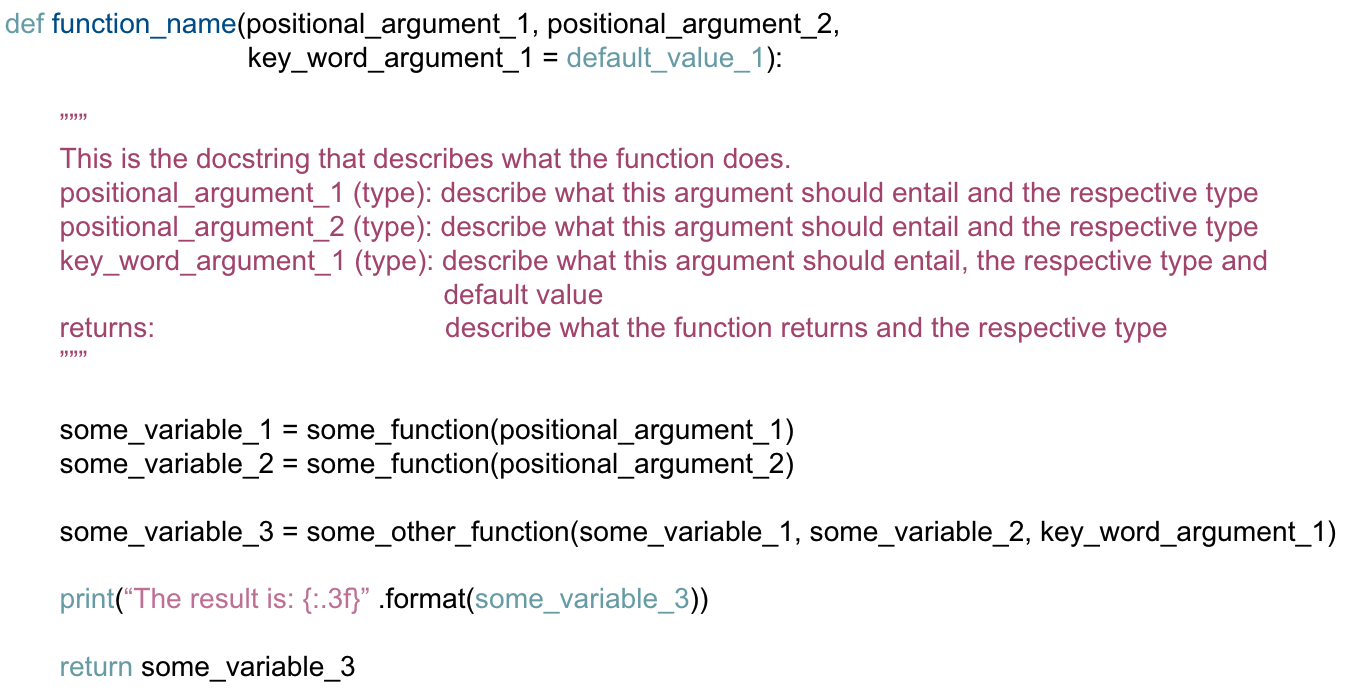
Let’s check this different components in further detail.
def say_hello():
# block belonging to the function
print('hello world')
say_hello() # call the function
hello world
The function above does not take any arguments but only executes the code within. As there is no explicit return statement the function will simply return None.
Let’s check that. To access the return value of a function, you simply assign the function to a variable, as we learned above and in the previous sessions.
greetings = say_hello()
print(greetings)
hello world
None
As you see, the function still printed the 'hello world' but the returned value that was stored in greetings is None.
A function can also accept arguments within the parentheses, making it super flexible. For example:
def calc_power(x, p):
power = x ** p
return power
print(calc_power(5,2))
print(calc_power(3,3))
25
27
As we used a return statement this time, the power that we calculated is returned and can be printed or assigned to a variable.
These were all simple examples, however, we can also put more complex code blocks into a function.
def get_maximum(a, b):
maximum = None
if a > b:
print( a, 'is maximum')
maximum = a
elif a == b:
print(a, 'is equal to', b)
maximum = a
else:
print(b, 'is maximum')
maximum = b
return maximum
# directly pass literal values
maximum = get_maximum(3, 4)
x = 7
y = 7
# pass variables as arguments
maximum = get_maximum(x, y)
4 is maximum
7 is equal to 7
We can also return multiple values from a function using tuples:
def calc_powers(x):
"""
Return a few powers of x.
"""
return x ** 2, x ** 3, x ** 4
x = 5
powers = calc_powers(x)
print(powers)
(25, 125, 625)
As you see, your output variable powers is a tuple that contains the output values of the function. We can however, split this tuple directly into the specific values. This can help to make your code more readable.
x2, x3, x4 = calc_powers(5)
print(x3)
125
Very important: Variables inside a function are treated as local variables and therefore don’t interfere with variables outside the scope of the function.
x = 50
def func(x):
print('x is', x)
x = 2
print('Changed local x to', x)
func(x)
print('x is still', x)
x is 50
Changed local x to 2
x is still 50
To access a local function variable, we can extend the local scope with the keyword global.
x = 50
def func():
global x
print('x is', x)
x = 2
print('Changed global x to', x)
func()
print('Value of x is', x)
x is 50
Changed global x to 2
Value of x is 2
Optionally, but highly recommended, we can define a so called "docstring", which is a description of the functions purpose and behavior. The docstring should follow directly after the function definition, before the code in the function body.
You can also define the input and return parameters in the docstring. There are several conventions to do this.
def func_with_docstring(s):
"""
Print a string 's' and tell how many characters it has
:param s (string): input string of any length
:returns: None
"""
print(s + " has " + str(len(s)) + " characters")
help(func_with_docstring)
Help on function func_with_docstring in module __main__:
func_with_docstring(s)
Print a string 's' and tell how many characters it has
:param s (string): input string of any length
:returns: None
func_with_docstring('So much fun to write functions')
So much fun to write functions has 30 characters
Positional vs. keyword arguments¶
Positional argumentsare defined bypositionand must be passedArgumentsin thefunction signatureare filled in order
Keyword argumentshave adefault valueArgumentscan be passed in arbitrary order (after anypositional arguments)
You might not think that at the moment, but coding is all about readability. You only write it once, but you will probably read it several times.
In Python we can increase readability when calling a function by also naming our positional arguments. For example:
def calc_power(x, power):
return x ** power
We could now simply input the variables that we want to compute:
calc_power(2, 2)
4
The input in the function is positionally defined. Hence, the first parameter represents x and the second power. But does this really tell you what is happening, just from reading the function?
We can increase readability by calling the parameters by their names:
calc_power(x=2, power=2)
4
Now everyone that looks at your code, can directly see what is happening. If we explicitly list the name of the arguments in the function calls, they do not need to come in the same order as in the function definition. This is called keyword arguments and is often very useful in functions that take a lot of optional arguments.
Additionally we could also give default values to the arguments the function takes:
def calc_power(x, power=2):
return x ** power
If we don’t provide a value for the power argument when calling the the function calc_power it defaults to the value provided in the function definition:
x = 3
calc_power(x)
9
Such default values are especially useful for functions that take a lot of arguments, as it reduces the amount of arguments that you have to pass to the function.
Arguments with a default value …
have to be
defined/called AFTER thepositional valuesdon’t have to be called in order
Let’s quickly talk about function names…¶
Function names are very important. They will allow you to tell the story of your code. Time spent on naming is never wasted time in coding.
The ‘pythonic’ way to write functions is to also imply in the name what the function will do.
Some examples:
when you calculate something you can use
calcin yourfunction name.when you want to test if something is
truewith yourfunctionyou could useis. E.g.,is_above_value(x, value=10)could returnTrueif theinput valuexis above thedefault value.use
printif yourfunctiononlyprintsstatements
Exercise 3.1¶
Define a function called get_longest_string that takes two strings as input and returns the longer string. If the strings have the same length, the first one should be returned.
Call your function once, using positional arguments and once using keyword arguments.
## Write your solution here
def get_longest_string(string_one, string_two):
if len(string_one) >= len(string_two):
return string_one
else:
string_two
longest_string = get_longest_string('yoda', 'skywalker')
longest_string = get_longest_string(string_one='yoda', string_two='skywalker')
Exercise 3.2¶
Define a function happy_holidays that wishes the user happy holidays. It takes the name of the user as input argument. When the user does not define a name, your function should use a default value.
Then call it once, inputting a user name and once without.
## Write your solution here
def happy_holidays(user_name='you awesome individual'):
print(f'I wish you happy holidays, {user_name}.')
merry_christmas(user_name='Maren')
merry_christmas(user_name='you awesome individual')
I wish you a very merry Christmas, Maren.
I wish you a very merry Christmas, you awesome individual.
Homework assignment #5¶
Your fourth homework assignment will entail working through a few tasks covering the contents discussed in this session within of a jupyter notebook. You can download it here. In order to open it, put the homework assignment notebook within the folder you stored the course materials, start a jupyter notebook as during the sessions, navigate to the homework assignment notebook, open it and have fun! NB: a substantial part of it will be optional and thus the notebook will look way longer than it actually is.
Deadline: 12/01/2022, 11:59 PM EST
Also, in preparation for our switch to more applied things, starting with experiments in python and thus endeavors in psychopy, could you please create a new respective conda environment (remember those?) via the following lines:
conda create -n psychopy psychopy
conda activate psychopy
pip install jedi psychtoolbox pygame pyo pyobjc python-vlc ujson
and then test if everything works via running psychopy (type it and then press “enter”) from within the new environment?
