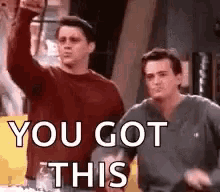Introduction to git and github¶
Peer Herholz (he/him)
Postdoctoral researcher - NeuroDataScience lab at MNI/McGill, UNIQUE
Member - BIDS, ReproNim, Brainhack, Neuromod, OHBM SEA-SIG
![]()
![]() @peerherholz
@peerherholz
Before we get started …¶
most of what you’ll see within this lecture was prepared by Kendra Oudyk and further adapted by Peer Herholz
based on the Software Carpentries “Version control with Git” under CC-BY 4.0
Roadmap¶
Goals
Setup
Why use git & GitHub?
Where does git store information?
How do I record changes in git?
How do I share my changes on the web?
How do I contribute to an existing project?
Goals
Goals¶
Explain why git/GitHub are useful
Track and share your work using git/GitHub (git level 1: commit push)
Contribute to a project using git/GitHub (git level 2: branches PRs)
On learning git & GitHub¶

Roadmap¶
Goals
Setup
Why use git & GitHub?
Where does git store information?
How do I record changes in git?
How do I share my changes on the web?
How do I contribute to an existing project?
Goals
Import side note:¶
throughout this lecture/practice you will see a lot of things in <>, within each instance please replace <> with your own info
e.g.,
github.com/<your_username>
becomes
github.com/peerherholz
Setup¶
To follow on your machine, you’ll need¶
Bash
Git
Text editor
GitHub account
Check if you’re ready¶
Can you open a text editor? (e.g., Linux: gedit, nano. macOS: textedit. Windows: notepad)
Can you go to your GitHub account?
When you open a Bash shell and type
git --version, does it output the version number? (macOS / Linux: you might need to run this:conda install -c anaconda git)
Roadmap¶
Goals
Setup
Why use git & GitHub?
Where does git store information?
How do I record changes in git?
How do I share my changes on the web?
How do I contribute to an existing project?
Goals
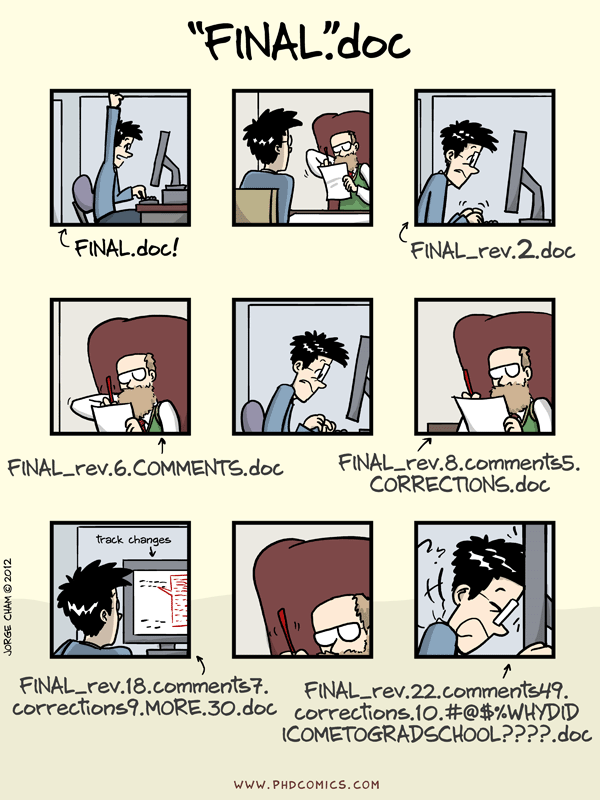
“Piled Higher and Deeper” by Jorge Cham, http://www.phdcomics.com
Why use git & GitHub?¶
Automated version control
Record versions by tracking changes¶
It’s like having an unlimited “undo” button
Make independent changes¶
Roadmap¶
Goals
Setup
Why use git & GitHub?
Where does git store information?
How do I record changes in git?
How do I share my changes on the web?
How do I contribute to an existing project?
Goals
Open your Bash shell (where you typed git --version at the beginning)
Create a directory (remember Windows’ slashes are the other way)
cd ~/Desktop
mkdir desserts
cd desserts
What’s in our directory?
ls -a
Create a git repository
git init
What’s in our directory now?
ls -a
The .git subdirectory is where git stores all the info it needs to do version control
Roadmap¶
Goals
Setup
Why use git & GitHub?
Where does git store information?
How do I record changes in git?
How do I share my changes on the web?
How do I contribute to an existing project?
Goals


git add¶

git commit¶

Let’s make a change! First, open a new file
<text editor> desserts.md
Write this in the file:
pie
ice cream
cookies
Save and exit
Reminder to let me know if you need me to slow down

Let’s check the status of our repo
git status
Is this file being tracked by git?
![]()
(hint: look at what your terminal says)
How can we include this file in what will be committed?
![]()
Let’s stage the change
git add desserts.md
Let’s check the status of our repo
git status
Let’s commit the change
git commit -m "list my favorite desserts"
Let’s check the status of our repo
git status
I change my mind…
cookies are better than ice cream
$ <text editor> desserts.md
pie
cookies
ice cream
Save and exit
Let’s ________________________
git diff
How could we figure out what this command does?
![]()
Let’s stage and commit the change
git ____ desserts.md
git ____ -m "switch cookies and ice cream"
![]()
Check your understanding¶
What does git track?¶
Does git track changes to each letter?¶
How do I get Git to track a change?¶
Put these in order:
a) git commit -m "<this is what I did>"
b) make the change
c) git add <file>
![]()
Roadmap¶
Goals
Setup
Why use git & GitHub?
Where does git store information?
How do I record changes in git?
How do I share my changes on the web?
How do I contribute to an existing project?
Goals


Create a remote repo¶
Go to github.com
Beside Repositories, click New
Enter your repo name
Choose to make your repo Public or Private
Don’t check any boxes
Click Create repository
Link it to your local repo¶
Tell git the URL of your remote repo and name it ‘origin’
git remote add origin https://github.com/<yourusername>/desserts.git
Set the name of your principle branch to main (if it’s not already)
git branch -M main
Push your changes to GitHub
git push -u origin main
Refresh your GitHub repo
Roadmap¶
Goals
Setup
Why use git & GitHub?
Where does git store information?
How do I record changes in git?
How do I share my changes on the web?
How do I contribute to an existing project?
Goals


Roadmap¶
Goals
Setup
Why use git & GitHub?
Where does git store information?
How do I record changes in git?
How do I share my changes on the web?
How do I contribute to an existing project?
Goals
There’s so much more!¶
Git buffet¶

Git is hard¶
Here are some tips
Don’t expect to remember everything¶